Design for Origin
Learn how to create designs using Shaper Studio, Adobe Illustrator, and more.
Designing On Tool

28 Min |On Tool Design: Box Joints
Box Joint Basic lets users input their joint parameters and creates cut files for both mating pieces on the fly—no computers, math, or physical templates required!

50 Min |On Tool Design: Text
In this Shaper Session we're going through all things text for Origin.
Designing With Studio
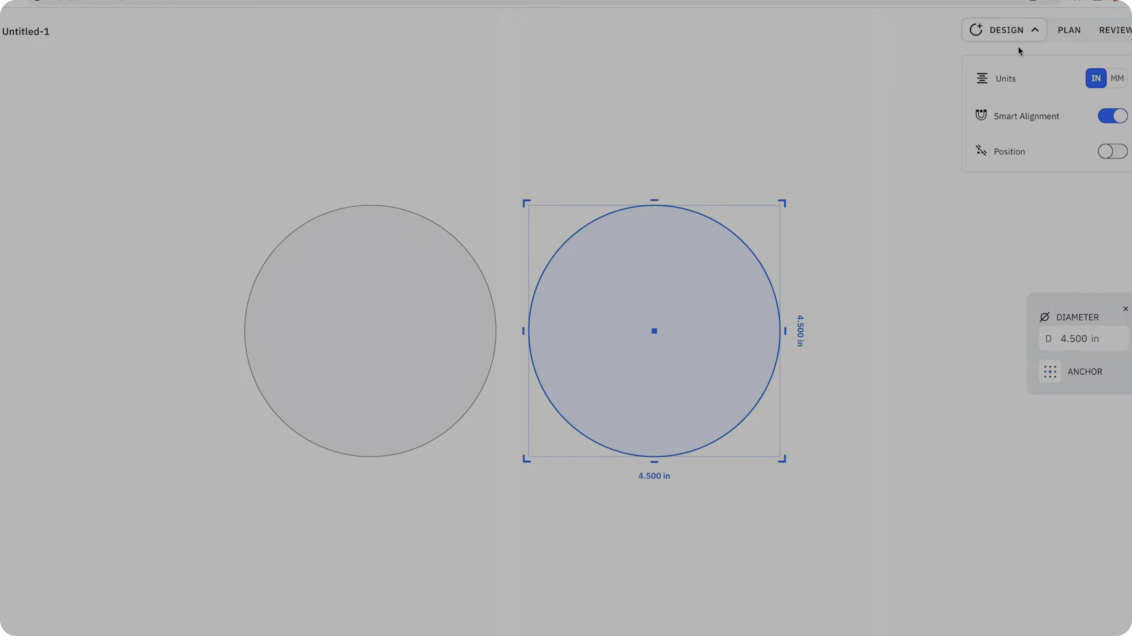
25 Min |Shaper Studio: Getting Started
In this video we will cover the basics of how to use Shaper Studio

8 Min |Shaper Studio: Custom Anchors
Custom Anchors give you greater control over the placement of objects in your Workspace than is offered by Origin’s standard nine-point anchor system.

1 Min |Shaper Studio: Mirroring
The Mirror function makes it easy to flip an object along its vertical or horizontal axis.

5 Min |Shaper Studio: Selection Manager
With the selection manager, you can easily switch between different paths.
Designing With Fusion 360

5 Min |Fusion 360: Quick Start for Origin
In this video, we’ll show you the basic steps needed to generate an SVG suitable for cutting with Origin using Fusion 360.

12 Min |Fusion 360: Converting a Found SVG
You can find lots of SVG files on sites like the thenounproject.com or Google image search. This video will show you the steps required to adapt a found SVG file for cutting with Origin.

11 Min |Fusion 360: Converting a Found DXF
You may work with programs that export DXF files. This video will show you how to use Fusion 360 to adapt a DXF file for cutting with Origin.

61 Min |Fusion 360: Floor Medallion Design
Sam walks through the Fusion 360 workflow for creating a Floor Medallion Design.

25 Min |Fusion 360: Full Project From a Scratch
A demonstration of basic solid modeling in Fusion, taking a dimensioned sketch and reproducing it as an accurate 3d model before exporting a color coded SVG to Origin.
Designing With Illustrator

6 Min |Illustrator: Quick Start for Origin
In this video, we’ll show you the basic steps needed to generate an SVG suitable for cutting with Origin using Adobe Illustrator.

6 Min |Illustrator: Converting a Found SVG
You can find lots of SVG files on sites like the thenounproject.com or Google image search. This video will show you the steps required to adapt a found SVG file for cutting with Origin.

6 Min |Illustrator: Converting a Found DXF
You may work with programs that export DXF files. This video will show you how to use Illustrator to adapt a DXF file for cutting with Origin.

23 Min |Illustrator: Full Project from a Scratch
A demonstration of basic drafting in Illustrator. We’ll show you how to take a concept from a dimensioned sketch to an accurately color-coded SVG file ready for Origin.
Designing With VECTR

15 Min |Vectr: Designing for Origin
In this video, we’ll show you the basic steps needed to generate an SVG suitable for cutting with Origin using VECTR.