Shaper Logo - Voronoi Style
By Florian|BY-NC-SA 4.0 License|Updated April 29th, 2021


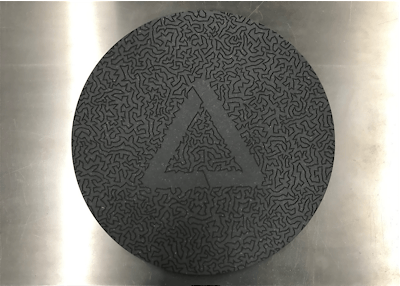






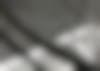
One continuous line, drawing the Shaper logo. Sample projects to test-drive StippleGen 2.
40 min
Easy
24
Files included (1)
- Black MDF
- Shaper Origin
- Engrave bit
- 1/4" cutter
- Pick a material of your likes.
- Scale the SVG according to your needs on-tool and place it.
- Use the engrave bit to engrave the continuous line. The ends are marked with a circular guideline.
- Use the cutter to cut your material. Depending on your taste, use the offset function to cut into the engraved single line (like I did) or stay away from it (like sketched in the SVG).
- Before releasing the logo with your last cut, consider using the engrave bit to add a chamfer to the circular shape (as seen on the last image).
Enjoy cutting!
Read more about the software, which was used to create this sign here: https://community.shapertools.com/t/creating-single-line-artworks-with-stipplegen/